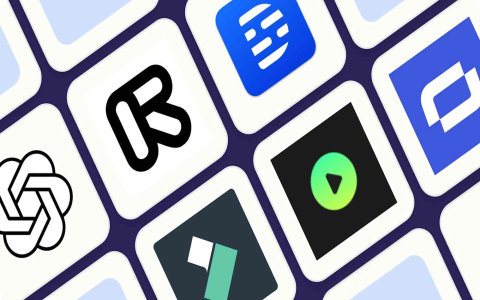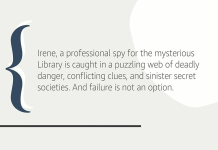Okay, so I wanted to make a podcast, but not just any podcast. I wanted it to sound good, you know? Like, professional and clean. I did some digging and found out about this thing called “believable podcast,” which is all about making your audio sound top-notch. So, I decided to give it a shot and document the whole process.

Getting Started
First, I needed the right gear. I already had a decent microphone, but I knew I needed some extra stuff. I’m not made of money, so I tried to keep it budget-friendly.
- Microphone: Already had one, a Blue Yeti. Pretty solid.
- Headphones: Used my trusty gaming headset. Closed-back, so no sound leaks.
- Pop Filter: Got a cheap one online. Stops those annoying “p” and “b” sounds.
- Audio Interface: Focusrite solo.
- Recording Software: Audacity. It’s free and everyone says it’s good.
Setting Up the Space
Next, I had to figure out where to record. My apartment’s kinda echoey, so I couldn’t just sit at my desk. I ended up clearing out a closet and throwing some blankets over the walls. It looked ridiculous, but hey, it worked! It helped to deaden the sound and get rid of that echo.
The Recording Process
Now for the fun part – actually recording! I wrote a rough script, just to keep myself on track. I’m not a natural speaker, so having something to follow helped a lot.
I hooked everything up, did some test recordings, and adjusted the levels in Audacity. It took a few tries to get it right, but I eventually found a good balance.
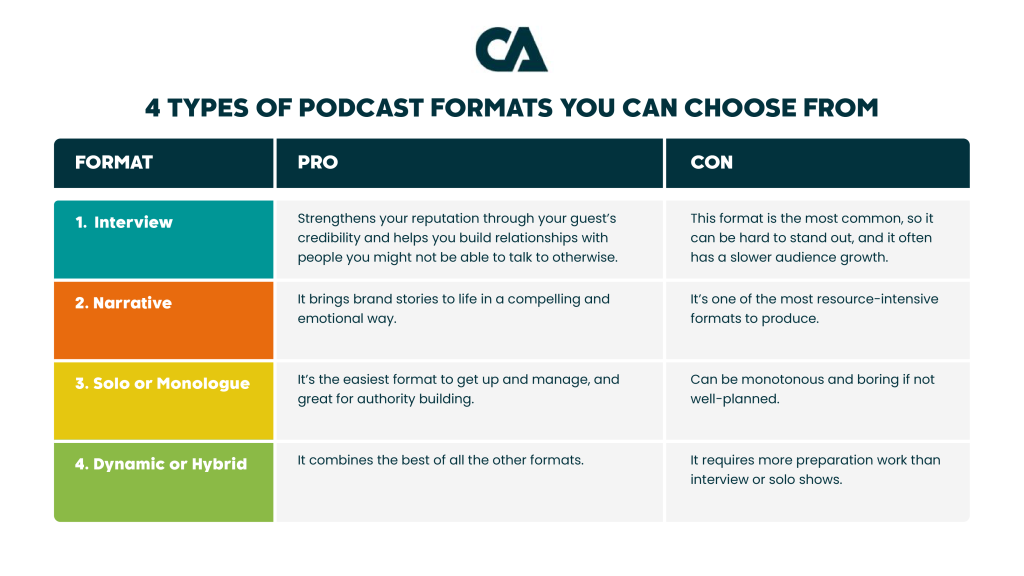
I hit record and started talking. I messed up a bunch of times, stumbled over my words, and had to re-record sections. It was frustrating, but I kept going. The pop filter definitely helped, and I tried to keep my distance from the mic consistent.
Editing and Post-Processing
After recording, it was time to edit. This was the most time-consuming part. I listened to the whole thing, cutting out mistakes, long pauses, and “umms” and “ahhs.” It was tedious, but it made a huge difference in the final product.
Then I did a little bit of post-processing. I used some of Audacity’s built-in effects, like noise reduction and compression, to clean up the audio and make it sound more even. I didn’t go crazy with it, just a few tweaks here and there.
The Final Result
Finally, I exported the finished podcast as an MP3. I listened to it one last time, just to make sure everything sounded okay. It wasn’t perfect, but it was a huge improvement from my initial attempts. It sounded way more professional and, well, believable!
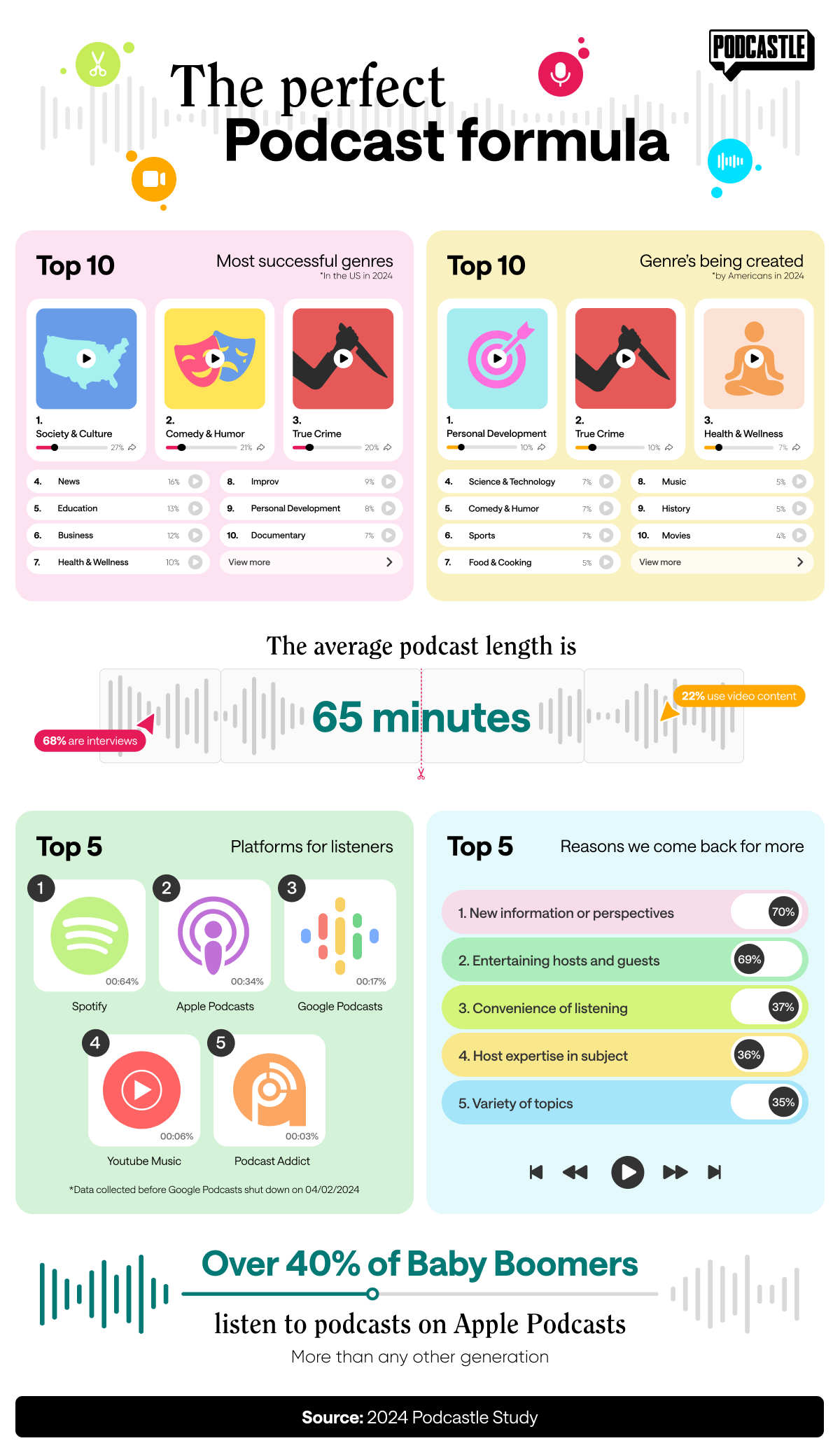
It was a lot of work, but I learned a ton along the way. I’m definitely going to keep experimenting and trying to improve my podcasting skills. Maybe I’ll even invest in some better equipment someday. But for now, I’m pretty happy with how it turned out. It’s definitely a “believable” podcast, and that’s all I wanted!