Alright folks, let me tell you about the disaster my vacation pics were turning into. Last trip, phone storage screamed “full!” after day two. Meant to bring my portable hard drive? Left it charging on the kitchen counter. Classic.
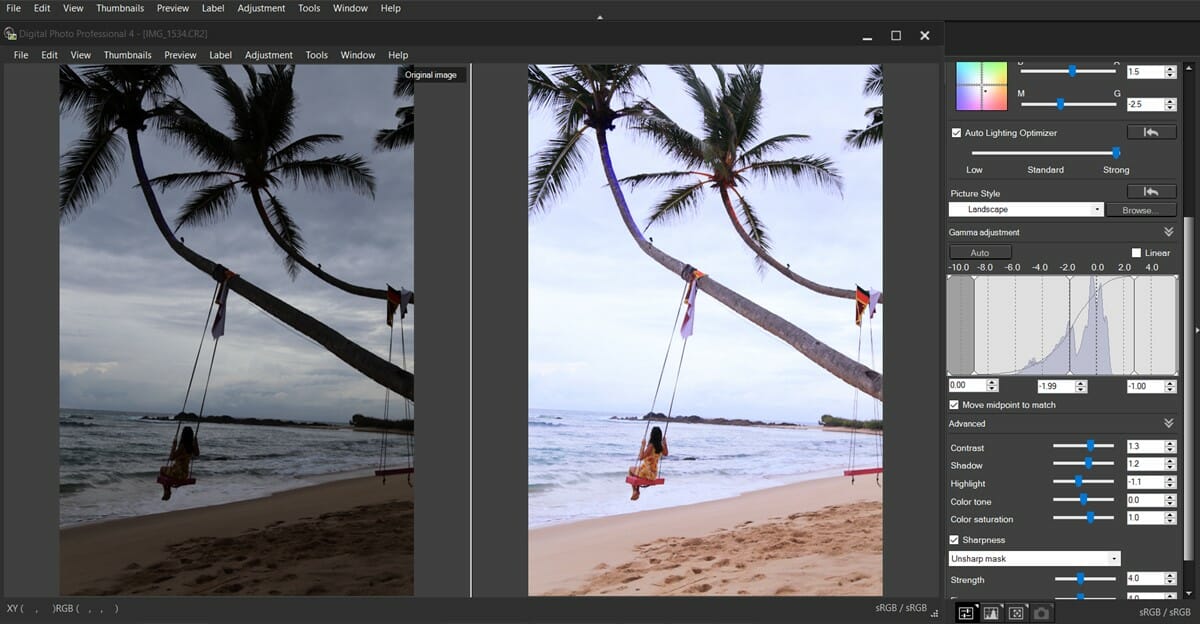
Panic Mode On
Got back home, dumped everything onto the laptop, and whew. Scrolled through… oof. Sun was way too bright that day at the beach, washed everything out. That awesome mountain view? My thumb decided to photobomb the corner. Group shot in front of the landmark? Half of us looked like we hadn’t slept in a week. Needed easy fixes, fast. No fancy degrees required.
Grabbed What Was Handy
Didn’t have time for that complicated software I downloaded once and never really figured out. Needed simple tools, right now. Checked my phone first:
- The regular Photos app: Usually just for cropping. Tapped ‘adjust’. Dragged the brightness slider down on those overexposed beach shots. Pulled up the shadows a tiny bit. Honestly? Not terrible! Basic, but fast.
- That other free app everyone has: You know the one. Found the ‘healing’ tool. Tried to zap my thumb out of the mountain view. Took a few clumsy tries poking at it – kinda worked! Left a little smudge, but way better than my thumb. Good enough for sharing.
- The filter machine app: Loaded the tired group photo. Scrolled through filter after filter. “Mono” made us look moody. “Drama” was… too dramatic. “Portrait” warmed things up slightly and weirdly smoothed out some bags under eyes? It’s artificial, sure, but hey – suddenly we looked slightly more awake. Clicked it.
Tried one desktop program I had lying around. Downloaded it ages ago for something. Opened it. Immediately got lost. Button overload. Couldn’t quickly find how to do anything simple. Closed it. Wasted five minutes.
So What Actually Worked?
Look, I wasn’t trying to win awards. Just wanted pics good enough for the family group chat and maybe Instagram without looking awful. For quick fixes while traveling or right after?
- Phone’s Built-in Editor: Seriously, it gets you halfway there for brightness, contrast, cropping. Saved me on those washed-out shots. Zero extra effort.
- Free Healing Brush App: It’s imperfect magic. Removes power lines, random photobombers, thumbs… mostly.
- Filter Apps: The nuclear option when people look exhausted. They fix color balance and skin weirdness fast with one tap. Feels like cheating, but who cares?
Tried that desktop thing again later, hoping for magic. Still hated it. Like trying to fly a spaceship to pop down the street for milk.

Bottom line? For quick travel photo triage, keep it stupid simple. Phone tools are shockingly decent for basics. The free healing brush? Lifesaver. Filters? Flawed, but fast for making people look human again. Don’t overcomplicate it while you’re sweating jet lag. Use what’s already there or free and easy to tap.










