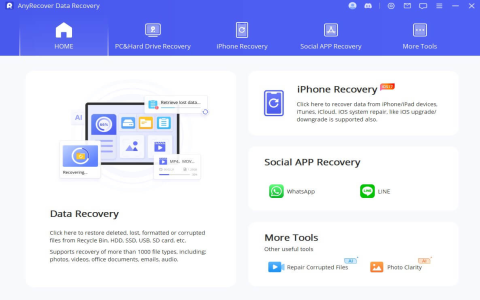My SD Card Disaster Begins
So I was shooting videos last weekend when my camera suddenly showed “card error”. Panicked because all my vacation footage was on that cheap 128GB SD card. Plugged it into my laptop – nothing happened, Windows just kept asking to format it. Tried every trick I knew: different card readers, restarting the computer, even whispering sweet nothings to the stupid plastic rectangle.
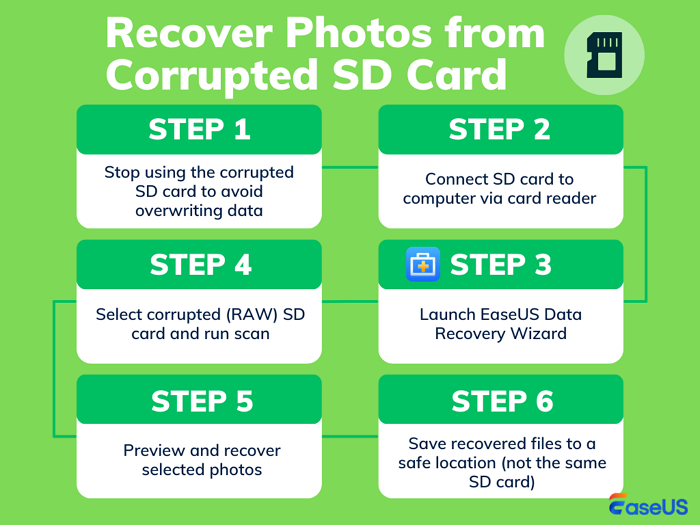
Discovering Photorec
After googling “fix broken sd card”, I found people talking about Photorec. Honestly was scared when I saw it runs in Terminal – reminded me of scary hacker movies. But free recovery tools sounded better than paying hundreds to some repair shop. Downloaded the software package from that official place everyone mentions in forums. No fancy installer, just a folder filled with random files that made zero sense to me.
Getting My Hands Dirty
Double-clicked the “qphotorec” file hoping for miracles. Popped open this ugly blue window looking like software from 1995. Saw a scary dropdown menu listing EVERY storage device connected to my computer – hard drives, USB sticks, even my SD card reader. Took me 10 minutes squinting at sizes to pick the right one. Almost formatted my backup drive by accident – sweaty palms moment for sure.
The Nerve-Wracking Part
Clicked “File Formats” and ticked every box because I didn’t know if I had photos, videos, or documents corrupted. Set recovery folder to my desktop – figured 50GB free space should be enough. Hit enter and jumped when the terminal exploded with scrolling text. Saw phrases like “bad sector” and “recovery may be partial” flashing by. Closed my laptop lid, walked away to make coffee. Came back 3 hours later to see “Process completed!” and a weird new folder on my desktop called “recup_dir”.
The Happy Ending
Opened the folder to find HUNDREDS of weirdly named files like “*”. Started opening them randomly – boom! First selfie from vacation popped up. Spent hours sorting photos/videos using “date modified”. Got back about 90% of my pictures, though some video files were unplayable. Weirdly found old deleted selfies from 2018 too! Reformatted the card afterwards and now it actually works again, but I’ll never trust it with important stuff.
Lessons learned this week:
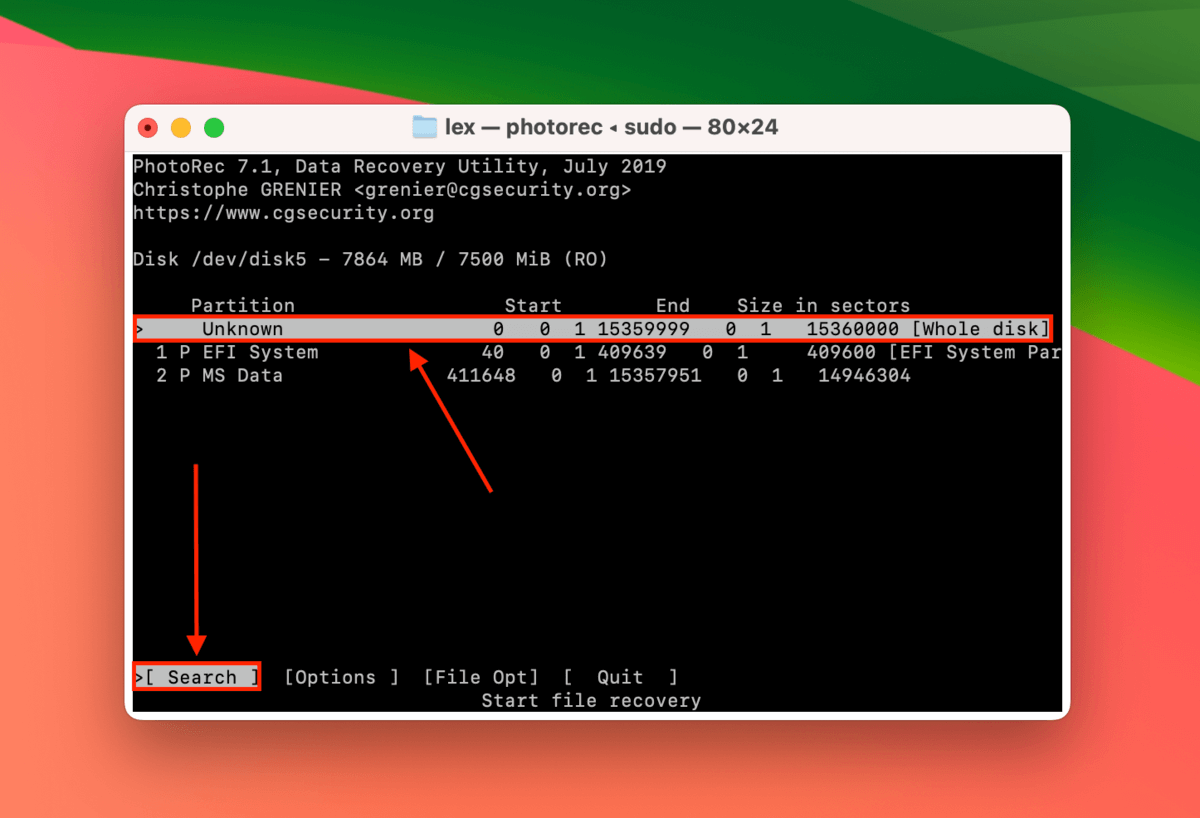
- Never buy no-name SD cards
- Backup immediately after shooting anything important
- Free tools look scary but often do magic