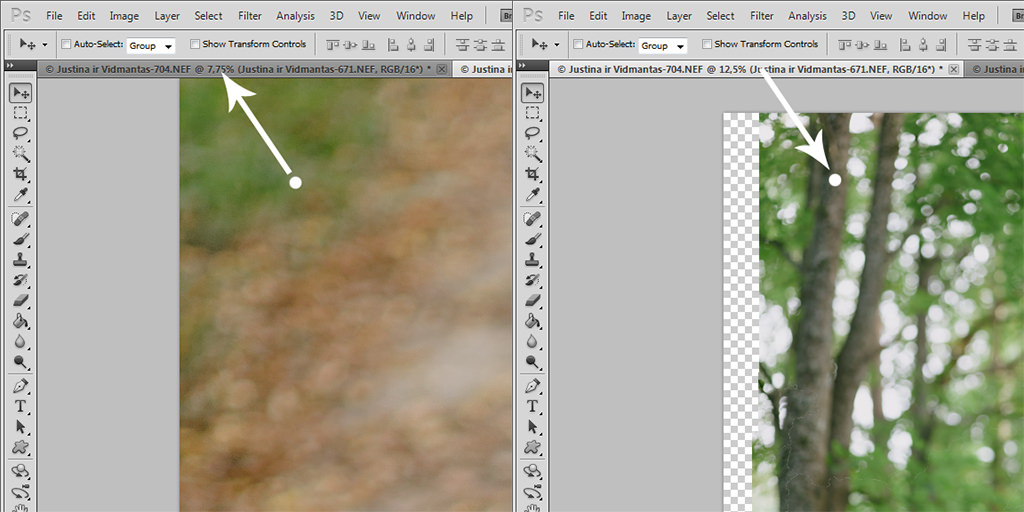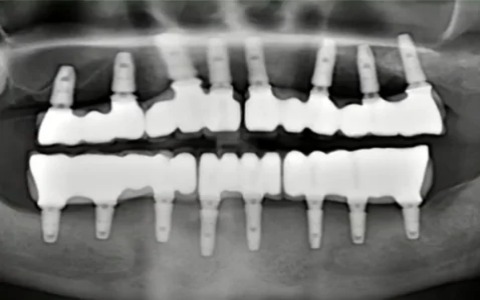Okay, so let me tell you about this pano photo thing I tried out. It’s one of those things that looks super easy when you see other people’s shots, but then you try it, and well, it’s a bit of a journey.
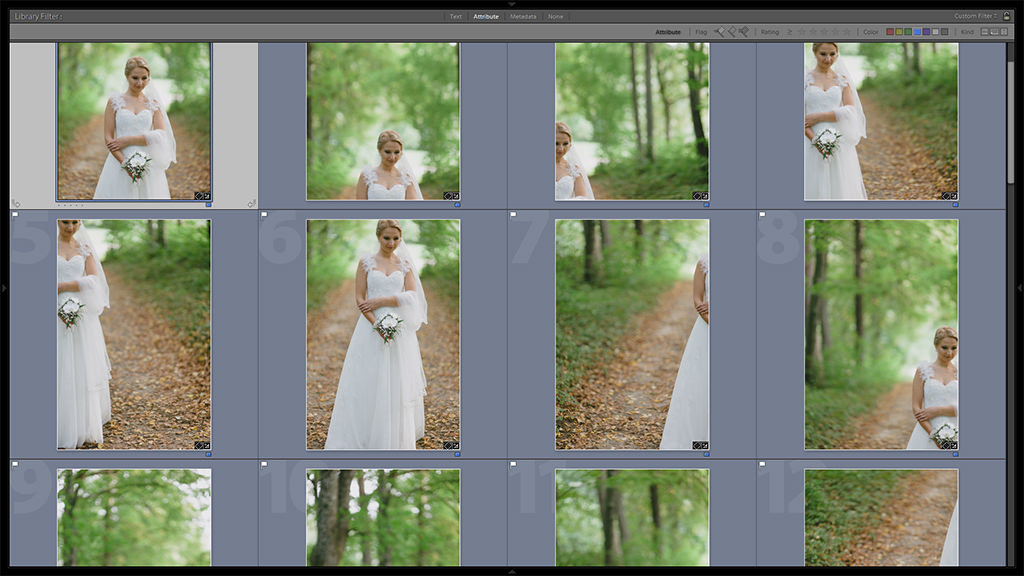
Getting Started – The Idea
It all began when I was out for a walk, up on this hill near my place. The view was just massive, you know? Stretching out for miles. My phone camera, bless its little sensor, just couldn’t get it all in one frame. I wanted that whole sweeping vista. So, I thought, “Hey, I’ll just take a bunch of pictures and stitch ’em together later.” Seemed simple enough at the time.
The First Messy Attempt
So, I pulled out my phone and started snapping. Click, turn a bit, click, turn a bit. I wasn’t really paying much attention to how much I was overlapping the shots, or if I was keeping the phone level. Just kinda winged it. Figured the software, whatever I’d use, would sort it all out. Big mistake.
When I got home, I dumped the photos onto my computer. I tried some free stitching program I found. The result? Oh boy. It was a disaster. Things didn’t line up, weird blurry patches, people in one shot but not the next looking like ghosts. The horizon line looked like a drunken sailor drew it. It was basically unusable. I almost gave up right there.
Learning from the Ugliness
But I’m stubborn. I started looking into what went wrong. Turns out, there’s a bit more to it than just randomly clicking. Who knew, right? Here’s what I figured out I messed up:
- Overlap: You need a good amount of overlap between photos. Like, 20-30% at least. My first try was probably more like 5-10%. Not enough for the software to grab onto.
- Keeping it Level: My phone was all over the place. Tilting up, down, sideways. That makes it super hard for the software to match things.
- Pivoting Point: Apparently, you’re supposed to pivot the camera around a single point, ideally around the lens. I was just turning my whole body, which moves the camera too much.
Round Two – A Bit More Serious
So, the next sunny day, I went back to the same spot. This time, I was more prepared. I decided to take it slow. I tried to keep my phone as steady as possible. For each shot, I made sure to overlap a good chunk of the previous picture. I also tried to keep the phone at the same height and tilt. Instead of just spinning around, I tried to pivot more smoothly, keeping my feet planted.

I took way more photos this time too, just to be safe. More data for the software, I figured.
Stitching It Up Again
Back at the computer, I loaded these new photos into the same program. And you know what? It was way, way better. Still not perfect, mind you. The software still had to do its magic, and there were a few little bits that needed tweaking. I had to crop the edges a bit, ’cause they always get a bit wavy and distorted. That’s just part of the deal, I guess.
I played around with the projection types too. Some made it look like a fisheye, others more flat. Found one that looked pretty natural for the landscape.
The Final Result (Sort Of)
And there it was! A decent panoramic photo. It actually captured that big, wide view I wanted. It wasn’t something you’d see in a fancy gallery, but it was mine, and I made it. It felt pretty good, actually. You could zoom in and see different parts, and it really gave a sense of being there.
What I learned: Patience is key. And a little bit of understanding how these things work goes a long way. Don’t just expect the technology to fix all your sloppy work. It’s a bit of a team effort between you and the software. So yeah, that was my little adventure into making a pano photo. Might even try it again sometime, maybe with a proper tripod next time if I get really serious. But for now, just using my phone and a bit more care did the trick. Give it a go if you haven’t! Just don’t expect perfection on your first try.