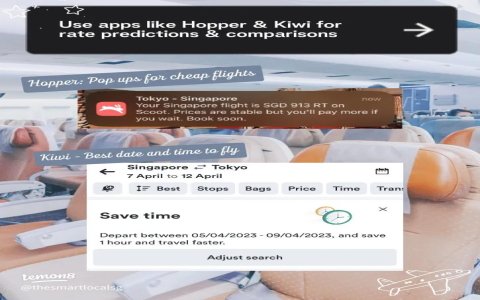Alright, let’s talk about finding those cheap flights using comparison tools. I had to figure this out myself when I wanted to do a quick trip last spring, didn’t want to spend a fortune just getting there.

Starting the Hunt
First thing I did, honestly, was just open up my browser. I’d heard folks talk about Google Flights and Skyscanner, so those were my first stops. I figured, let’s see what these things actually do.
So, I punched in where I wanted to leave from and where I was going. The dates were kinda flexible, which I learned pretty quick is a big help. On Google Flights, I immediately liked their calendar view. You can see prices for the whole month, makes it easy to spot the cheaper days to fly out and back. I fiddled around with the dates quite a bit, just watching the prices jump up and down. It reminded me of what someone told me once – that for flights within the country, you often find the best deals somewhere between 3 weeks and 2 months before you go. Seemed about right from what I was seeing.
I also noticed a little switch to track prices. I turned that on for my dates, figured I’d let it email me if things changed. Why not?
Comparing and Digging Deeper
Okay, so I had an idea of prices from Google Flights. But I didn’t stop there. I jumped over to Skyscanner. I put in the exact same trip details. Sometimes, Skyscanner showed slightly different prices or even different flight combinations. I read somewhere it checks a ton of different travel sites, not just the airlines themselves, so maybe that’s why. It felt like it was doing a wider search, which was good.
I also tried Kayak and Momondo quickly. They work pretty much the same way: enter your trip, get a list of flights and prices. They are also good for comparing, sometimes one might find a deal the others missed, though often the results were quite similar. It doesn’t hurt to spend an extra few minutes checking.

- Entered my departure and destination.
- Played a lot with flexible dates.
- Checked Google Flights first for the calendar view.
- Then checked Skyscanner for potentially more options.
- Did a quick look at Kayak/Momondo too.
The Budget Airline Catch
Now, here’s the thing with finding really cheap flights. Often, the rock-bottom prices are from budget airlines. The comparison sites are great at finding these fares. But, and this is important, the price you see on the comparison site often isn’t the final price you pay with these carriers.
What I learned to do is this: once I find a super cheap flight on, say, Skyscanner, I note down the airline and the flight times. Then, I go directly to that budget airline’s own website. Always do this. Why? Because you need to check their fees:
- Carry-on bags? Often extra.
- Checked bags? Definitely extra.
- Choosing your seat? Extra.
- Printing your boarding pass at the airport? Sometimes extra!
You gotta add up all the extras you’ll actually need. Sometimes, after adding baggage, the ‘budget’ flight ends up costing the same or even more than a regular airline’s fare that showed up slightly higher on the comparison site initially. So, I always do that final check on the airline’s site before clicking ‘buy’. Found a decent deal this way, booked it directly with the airline after checking all the potential extra costs. It takes a bit more work, but saved me some cash.