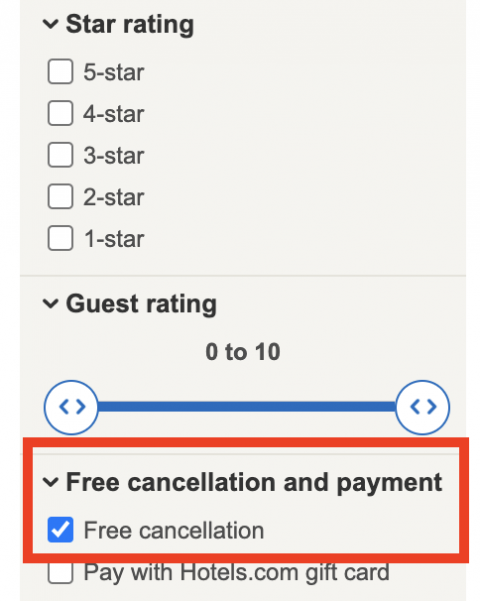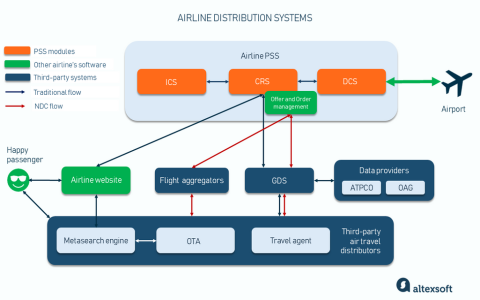Alright, so you need to book a hotel, right? Here’s basically how I go about it using just a regular search engine, nothing fancy.

First thing, I just open up my browser and go to my usual search engine. I type in something simple like “hotels in [whatever city I’m going to]”. Sometimes if I have dates, I’ll add those, like “hotels in paris june 10 to june 15”. Or if I need to be near a specific spot, maybe “hotel near Grand Central Station New York”.
Usually, the search engine itself pops up its own hotel finding tool right there on the results page. It’s often got a map and a list of places. This is where I spend most of my time initially.
Digging into the Search Tool
So, I see that tool. First, I make sure my dates are correct. If I didn’t put them in the search, I add them now. Also gotta check the number of guests, usually just me or maybe two of us.
The map view is pretty handy, honestly. I zoom in on the areas I’m interested in. Maybe I want to be close to the downtown, or maybe further out if I’m driving and need parking. Location is key, so I look at where the little price tags are sitting on the map.
Then, filters. I don’t go crazy here. Mostly I mess with:

- Price: There’s usually a slider or boxes. I cap it at what I’m willing to spend per night. This clears out a lot of noise.
- Guest Rating: I might slide this up a bit, like “4 stars and up” or whatever the scale is. I don’t fully trust these scores, but it helps weed out the really rough places.
- Amenities: Sometimes, if I really need parking or maybe free Wi-Fi (who doesn’t?), I’ll check those boxes. Rarely though, I mostly care about price and location.
After filtering, I usually sort the list by Price: Low to High. Gotta see the cheapest options first within my criteria.
Comparing the Options
Now I’ve got a list. I start scrolling. I look at the price shown right there, the review score, and maybe the first picture.
If something looks promising (price is right, location seems okay, doesn’t look like a dump from the thumbnail), I click on it. This usually opens up more details, still within the search engine’s tool.
Inside, I look for a few things:
- Photos: Are there lots of them? Do they look like real guest photos or just super polished marketing shots? I try to get a feel for the actual room.
- Reviews: I skim recent reviews. Not just the score, but what people actually wrote. What were the complaints? What did they like? I ignore the super angry ones and the super glowing ones usually, looking for balanced comments.
- The Price Breakdown: The search engine often shows prices from different booking sites (like Expedia, *, maybe the hotel’s own site). Big warning here: the price shown initially might not be the final price. I always look closely to see if taxes and fees are included. Sometimes one site looks cheaper but adds huge fees at the end.
I might compare two or three hotels this way, clicking back and forth, checking their locations on the map again.
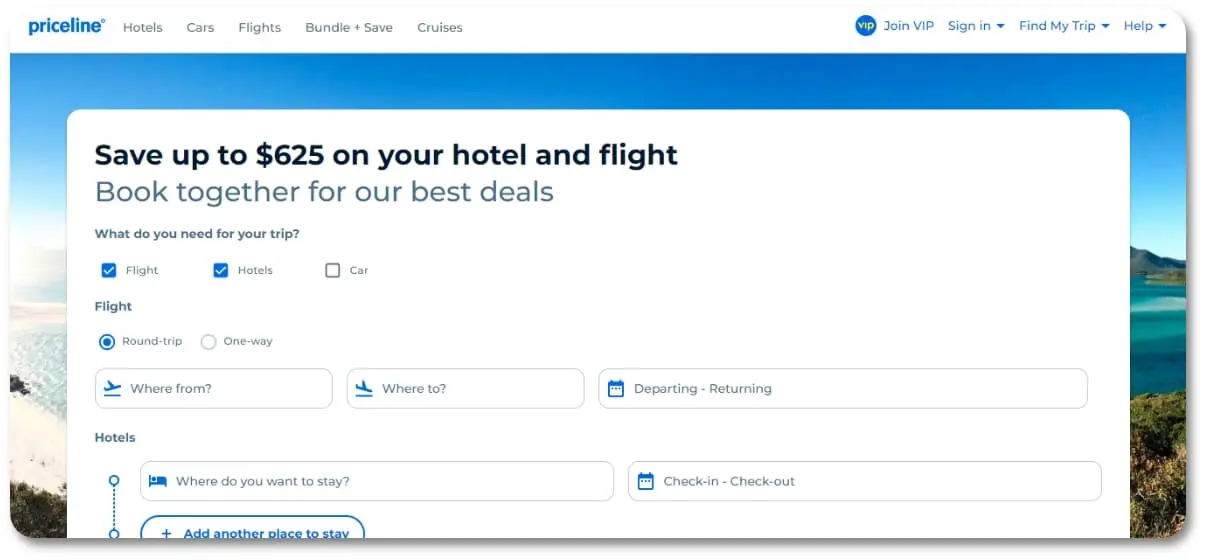
Making the Booking
Okay, decided on a place. The search tool will show links like “Book on [Booking Site Name]” or “Visit site”. I click the one with the best final price or sometimes, if prices are close, I prefer clicking the link for the hotel’s direct website. Feels a bit safer sometimes, maybe easier if there’s an issue later. Other times, I just go with the booking site I recognise.
This click takes me away from the search engine to the actual booking page. Now, pay attention here. Before I enter any card details:
- I double-check the dates are still correct.
- I confirm the room type is what I selected.
- I read the cancellation policy carefully. Can I cancel? Until when? Is it free or is there a fee? This is super important if plans might change.
- I look at the final, total price one last time, making sure all taxes and fees are shown.
If everything looks good, I proceed with the booking, filling in my name, email, card details, etc.
Got the Confirmation
After booking, I wait for that confirmation email. Once it arrives, I quickly check it again to make sure all details match. I usually star it in my inbox or save it to a travel folder. Sometimes I even print it out, old school style, just in case.
And that’s pretty much it. Using the search engine’s built-in tool saves a lot of hassle jumping between different travel websites initially. You still have to be careful when you click through to book, but it streamlines the comparison part quite a bit. Works for me, anyway.