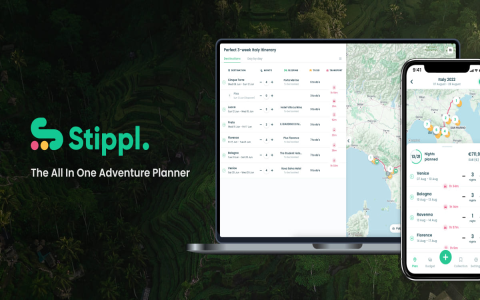Okay, so I’ve been trying to spice up my travel plans lately, you know, make them less of a boring list and more of a, well, interactive experience. I’m not a tech wizard or anything, but I figured there had to be a better way than just scribbling on a piece of paper. Here’s how I went about it, step by step:

My First Steps: Ditching the Paper
First things first, I ditched the old pen-and-paper routine. It’s 2024, people! I needed something digital, something I could easily update and, most importantly, share with my travel buddies. I started by just listing out all the places I wanted to visit, things I wanted to do, and food I definitely didn’t want to miss. Just a brain dump, really, in a simple document.
Getting Organized: The Spreadsheet Savior
Then came the slightly harder part – organizing it all. I used a spreadsheet. I’m no spreadsheet expert, but even I could figure out how to make columns for things like:
- Date: When I planned to do stuff.
- Activity: What I was actually going to do.
- Location: Where it was all happening.
- Notes: Anything else I needed to remember, like opening hours or reservation numbers.
This immediately made things look a bit cleaner, and it was easier to move stuff around if I needed to rearrange my plans.
Adding Some Visuals: Because Pictures!
But a spreadsheet, even a well-organized one, is still kinda boring. I wanted something I could see, something that would get me excited about the trip. I started adding pictures of each place, for each row, I had to get a visual represention.
Making it Interactive:
Once I had my spreadsheet with images, adding color codes helped a lot. I could make changes and see different options in different colors.

Sharing it with My Friends
Finally, the best part: sharing! I used a file, saved it and sent it to my friend. He could add his suggestions and notes, and we could both see the changes in real-time. It was a big upgrade!
So, that’s my story of how I made my travel itinerary interactive. It wasn’t super complicated, and it definitely made the planning process more fun and engaging. If you’re still using paper for your travel plans, I strongly suggest you give this a try!