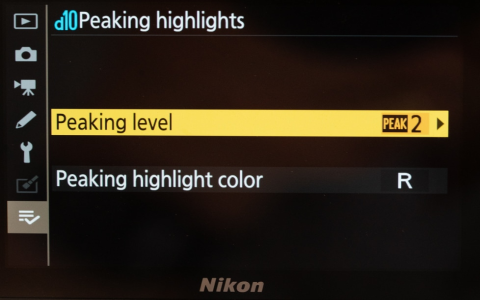So, I was messing around with my Nikon Z50 today, trying to get some shots of my cat being all cute and stuff. And then I hit a snag. See, I’m used to half-pressing the shutter button to get the autofocus to do its thing, then fully pressing to take the picture. But today, nothing. I half-pressed the button, and the camera just sat there, all dumb-like, no focusing happening.

First, I thought, “Okay, maybe I’m just losing it.” I tried again, making sure I was doing it right. Nope, still nothing. My cat, of course, was totally oblivious to my struggles, which, you know, added to the frustration.
Then, I figured it might be the lens. I’ve got a couple of kit lenses, so I swapped them out. I slapped on the other lens, half-pressed the button, and… same deal. No autofocus. At this point, I’m starting to think my camera’s busted.
Troubleshooting Time
Naturally, I dove into the camera settings. I poked around the menus, checking the autofocus modes. Everything looked normal, though. I switched between AF-S and AF-C, just to see if that would kick it into gear. No luck. I even reset all the settings to the factory defaults, just in case I’d accidentally messed something up. Still, nada.
After messing around in the menus for a while, I decided to check the custom settings. scrolled to the “Controls” section and then found “Custom control assignment.” Clicked into it, and there it was! Under the “Shutter-release button,” I noticed the “Focus mode” was set to “MF” (Manual Focus). Bingo!
- I changed the “Focus mode” from “MF” back to “AF-S” (Single-servo AF).
- Then I exited the menus.
- I pointed the camera at my cat again.
- I half-pressed the shutter button.
And BAM! Autofocus worked! It was like magic. I could have kicked myself for not checking that setting sooner, but hey, live and learn, right? Anyway, I finally got my cat pictures, and all is well with the world again. Just thought I’d share this little adventure in case anyone else runs into the same issue with their Z50.