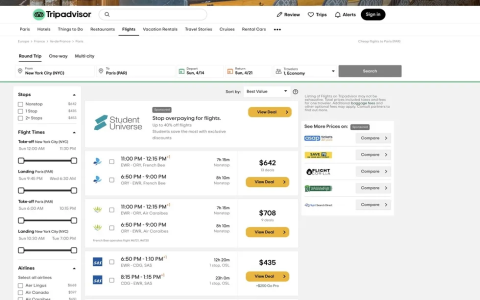Man, booking direct flights used to drive me nuts. All those stupid stops wasting my time. So I rolled up my sleeves last month to figure out these flight search engines properly.
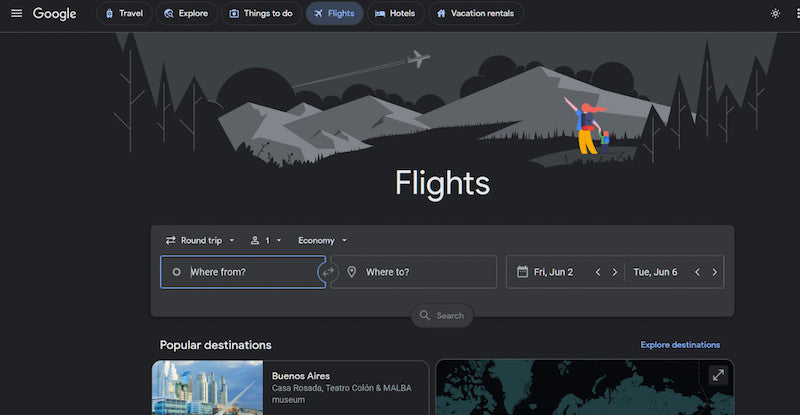
Started Simple… Too Simple
First I just typed cities and dates like everybody else. Big mistake. Page showed a cheap flight – boom – turns out it had some stupid layover in Dallas. Felt ripped off. So I dug into the filters immediately.
Found that “Stops” section hiding right there. You gotta click “nonstop only” yourself. Why ain’t that the default? Anyway. Fixed that. But prices still seemed crazy.
The Date Trick That Actually Works
Decided to test that “flexible dates” thing everyone talks about. Here’s how I did it:
- Changed my departure date back and forth by just one day.
- Clicked that calendar view to see a whole month.
- Scrolled like crazy looking for the cheapest green box.
Wednesday? Dead cheap. Weekend? Murder on my wallet. Saved $120 just by leaving on a Thursday morning instead of Friday. Wild.
Airline Voodoo
This one surprised me. Searched exact same route on different sites the same minute. Prices weren’t matching up.
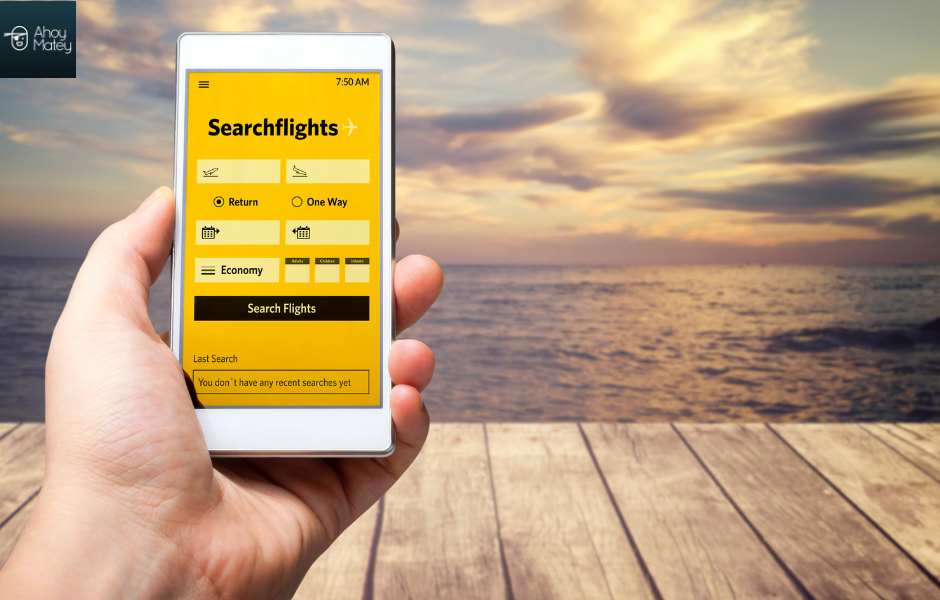
- Cleared my cookies first. Heard airlines hike prices if you look too much.
- Tried another browser. Seriously. One site showed $450 on Chrome, same flight $389 on Edge. What?
- Booked directly with the airline later. Found a promo code on their app I never saw elsewhere.
Final Lightbulb Moment
Was checking flights near midnight one Tuesday. Prices dropped like a rock. $100 cheaper than that afternoon. I guess everyone sleeps? Booked right then before it disappeared. My biggest win yet.
Feels kinda obvious now, but took me weeks of messing up flights to put it all together. Don’t trust the first price you see. Dig into filters. Twist your dates. Clear your junk. Simple stuff, but damn it saves cash and headaches.