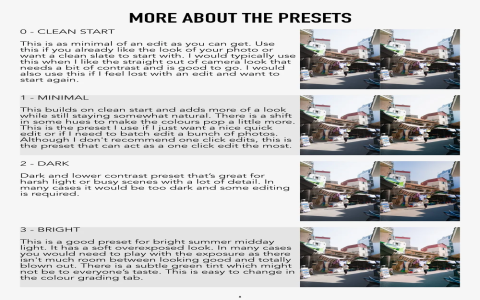My Messy Lightroom Preset Hunt for Dark Room Photos
Alright, so pictures inside my friend’s cafe came out looking like a cave. Seriously dark and weirdly warm. Total disaster. Needed to fix them fast. Grabbed my laptop, fired up Lightroom Classic, and plopped the first few shots in. Looked rough.

First instinct? Slam the brightness. I mean, bright equals good, right? Wrong. Just made everything look faded and messy. Shadows were still nasty, and now the light bulbs looked like supernovas. Not the vibe. Also tried cranking up the shadows slider. Ended up with this weird, flat, greyish mess. Lost all the cozy feeling.
Okay, needed a smarter way. Remembered those presets I downloaded ages ago. Time to dig through the mess.
- Tried a “Moody” one first: Big mistake. Made it even darker and added this intense blue cast. Looked like a horror movie set. Nope.
- Then a “Bright & Airy” one: Way too harsh! It blew out the windows completely and made the wood tables look fake white. Like a cheap soap opera set. Definitely not.
- Fiddled with a “Warm Film” preset: Made the whole thing way too orange. Felt like looking through amber glasses inside a furnace. Ugh. Gave me a headache.
Starting to get seriously annoyed. Why was this so hard? Those presets seemed great for other stuff, but for this dim, warm cafe light? Not working.
Went back to basics. Dug into the preset folders I barely touch. Saw one called something like “Cool Fix” or “Neutral Boost” – honestly can’t remember the exact name, it was buried deep. Figured, why not?
Clicked it. And boom. Instantly better.
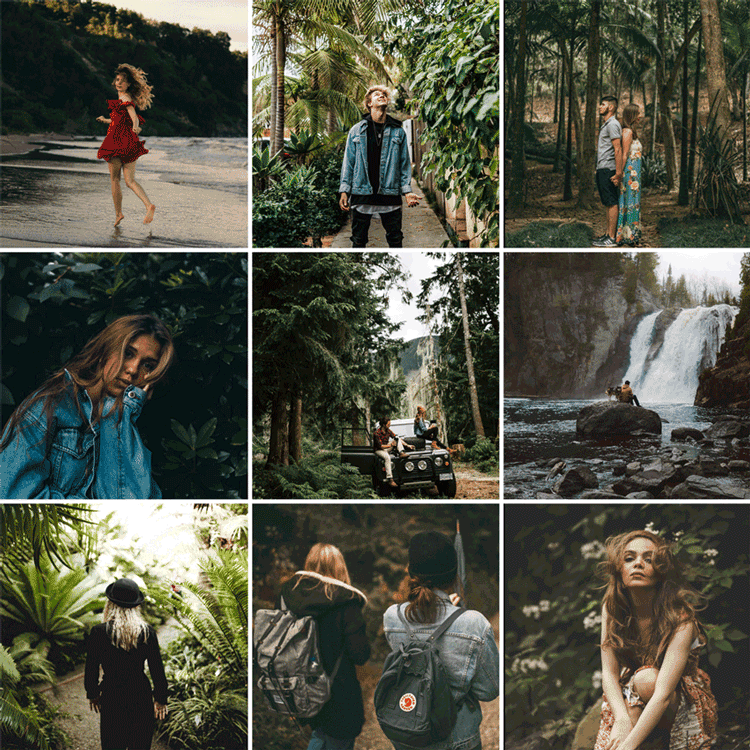
Here’s what actually happened:
- Toned down that nasty yellow warmth without making it look ice cold.
- Brightened things just a touch, but smartly. Like, it lifted the dark areas enough to see detail, but kept the shadows deep and cozy where it mattered. Didn’t touch the super bright spots much.
- Added a tiny bit of contrast. Not the punchy kind, the subtle kind. Made the coffee cups pop slightly against the dark wood tables, felt more real.
Seriously, it was like magic. That preset basically did exactly the small tweaks I needed but kept missing manually. Looked natural, kept the mood of the place, just made it clearer and less muddy.
My big takeaway messing around? For dark inside shots that already have warm lighting, ditch the heavy presets. Look for something mild – focus on fixing the warmth and gently opening up the shadows. That “cool tone fix” or “neutral boost” kind of preset? Much better starting point than trying to force dark photos to be super bright. Less damage, more actual fixing. Saved me hours of frustration.