Man, finding cheap hotels near popular spots used to drive me nuts. Every time I tried booking for my Barcelona trip, prices made my eyes water. Here’s exactly how I finally cracked it without losing my mind.
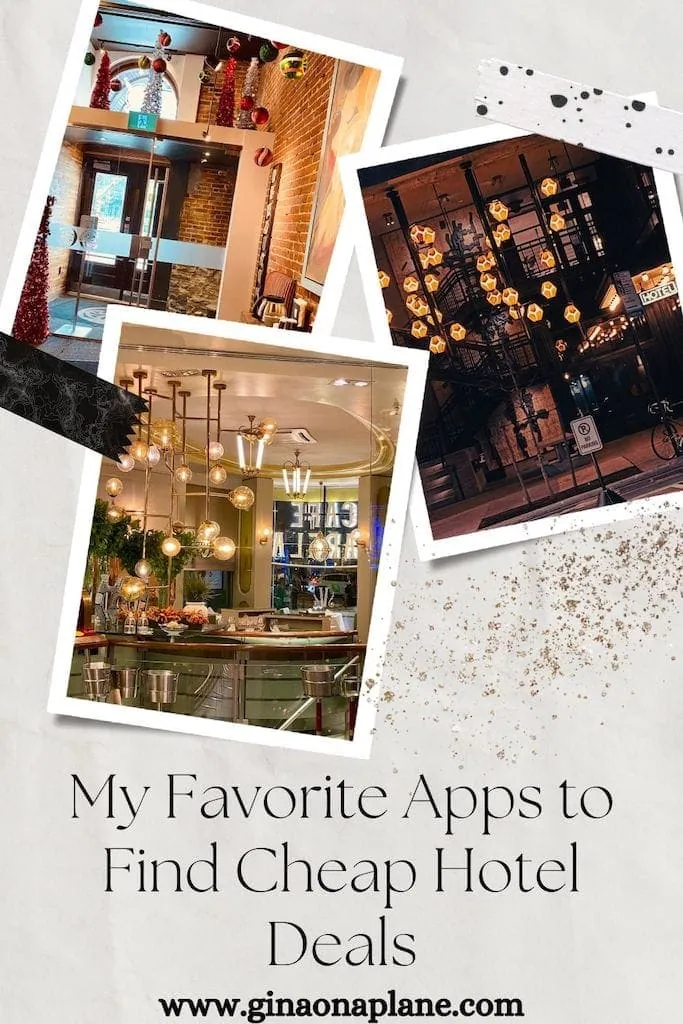
My Dumb Starting Point
First I just grabbed the usual apps and searched “hotels near Sagrada Familia.” Big mistake. Saw nothing under $200 a night. Felt like throwing my phone. But then I remembered reading somewhere about map tricks.
The Pin-Drop Game Changer
Opened my maps and dropped a pin RIGHT on Sagrada Familia. Zoomed out just enough to cover a 1-mile radius. Took screenshots of all nearby streets and neighborhoods – like Eixample and Gràcia. Didn’t even look at hotels yet.
- Searched “Hotel Eixample Barcelona” instead of “near attraction”
- Checked “Poble Sec” area too after seeing it was walkable
- Searched “hostel Gracia Barcelona” for cheaper options
Bingo. Suddenly saw places for $85! Most didn’t even mention “Sagrada Familia” in descriptions. They just existed nearby.
App Settings You Gotta Tweak
Filtering is everything. Most apps hide the good stuff. Here’s what worked:
- Sorted by PRICE before looking at anything else
- Set “walking distance” filter to 40 minutes – sounds far but saved me $112/night!
- Selected “private bathroom” only (learned my lesson with shared toilets)
Secret Nightly Rate Trick
Found something wild – hotels show different prices when you search DIFFERENT days randomly. For a Paris trip near Eiffel Tower:

- Monday check-in: €180
- Thursday check-in: €127
- Changed nothing else. Same room.
Always play with dates mid-week even if your plans are flexible. Saved 30% this way.
Final Score & My Go-To Move Now
Ended up paying €89/night for a clean room 35 mins walk from Sagrada Familia. Beat original prices by over 55%.
My routine now? Pin-drop neighborhoods > Screenshot streets > Name-search areas > Nuke all filters > Play date lotto. Works every dang time. Happy hunting!










