Man, today was rough with my phone camera acting up again. I was trying to switch between front and back cameras using that little toggle button, but nothing happened. Zip. Nada. Just stuck on the selfie cam when I needed to show my coffee setup. Felt like throwing my phone against the wall!
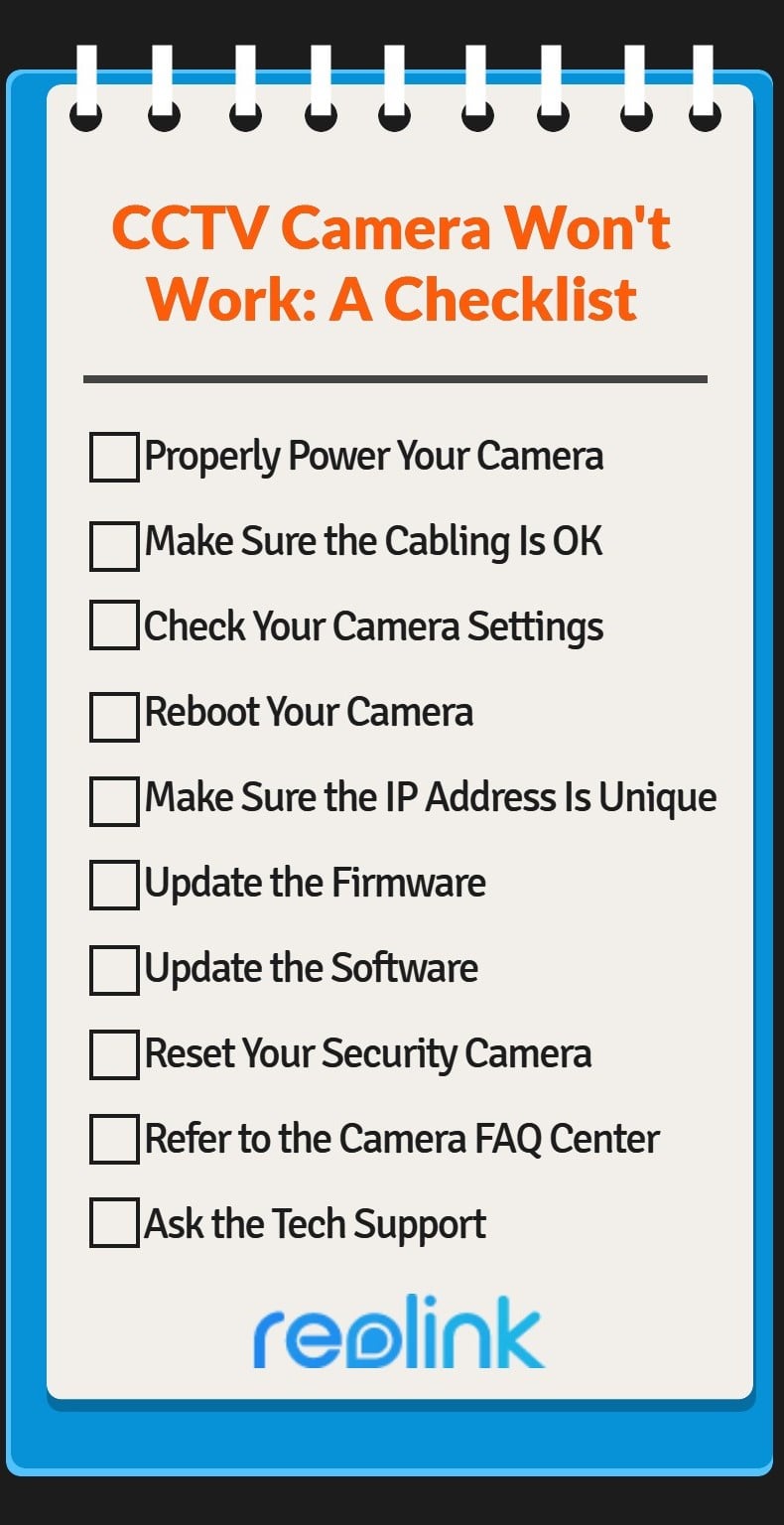
What I Tried First
Started doing what anyone would do – smacked the toggle button like ten times real fast. Screen flashed black once but stayed on the front camera. Thought maybe the app froze, so I closed it completely and reopened. Same junk. Then I restarted my whole dang phone like my grandma taught me. Waited a whole minute while it booted up… still broken. Ugh.
The Three Fixes That Actually Worked
Tip 1: Check for Fluff
- Grabbed a flashlight and peered into that tiny camera hole
- Saw some pocket lint jammed in there good
- Used a dry toothbrush (clean one!) to gently wiggle it out
Felt dumb immediately when I saw that fuzzy lump. Switched cameras – BOOM, worked first try. But then it got stuck AGAIN after lunch!
Tip 2: Blast the Cache
- Went into Settings > Apps > Camera
- Clicked “Storage” and saw like 1.2GB of cache junk
- Smashed that “Clear Cache” button like it owed me money
No luck right after, but when I force-stopped the app AND cleared cache? That did the trick. Camera flipped smooth as butter… for about two hours.

Tip 3: Reset App Settings (Last Resort)
Finally got desperate enough for the nuclear option:
- Back in Settings > Apps > Camera
- Clicked the three dots menu up top
- Hit “Reset App Preferences”
- Crossed my fingers hard
Lost my custom grid settings and filters? Yep. But sweet Moses – cameras toggle faster than I can tap now. Should’ve done this weeks ago instead of cussing at my screen every morning!
Moral of the story: Check for gunk first, nuke the cache second, reset everything third. Saved my phone from meeting the pavement today.










