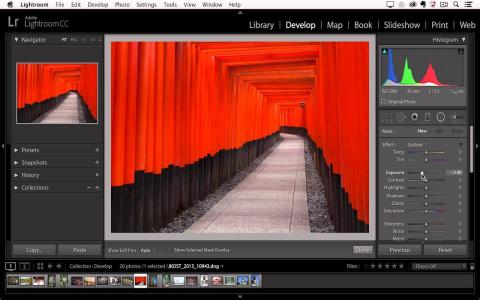Okay so today I decided to play around with Lightroom’s gradient filter thingy because my landscape shots always look kinda dull, you know? Like the sky’s washed out and the ground’s too dark. Total mess. Let me walk you through exactly how I did it step-by-step like a dummy.
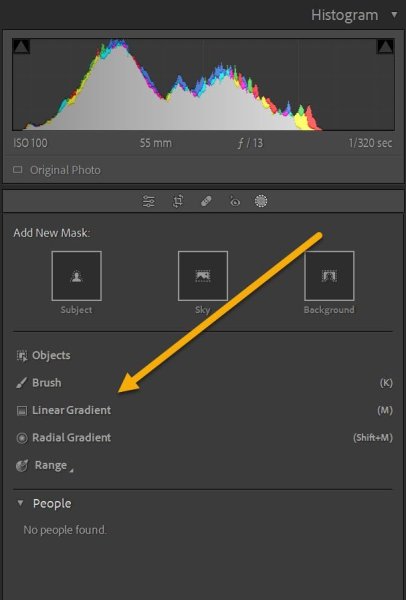
First Attempt Was a Disaster
I opened Lightroom and picked this boring beach photo I took last week. Just flat, blah colors everywhere. Clicked the little rectangle-with-dots icon under the histogram – that’s the gradient filter. No clue what I was doing, so I just dragged my mouse from the top sky area down to the horizon. Turned the “Temperature” slider blue WAY too much. My sky looked like a Smurf exploded. Awful.
Figuring Out the Basic Fixes
Tried again with a mountain photo this time. Dragged the gradient tool top-down again but stopped halfway into the mountains. Slowed way down. Pushed “Exposure” up just a tiny bit – bam! Clouds popped like magic. Then nudged “Highlights” down to fix sky glare. Here’s the order that worked:
- Dragged filter from sky down toward the peaks
- Reduced Exposure slightly (-0.40 or something)
- Cranked down Highlights (-60ish)
- Added a pinch of blue in Temperature slider
- Played with Shadows to brighten dark trees
Didn’t touch the fancy sliders like Clarity yet. Baby steps.
Adding More Layers Like a Sandwich
Got cocky here. Added another gradient filter from the bottom up on the same photo for the foreground dirt. Increased Exposure (+0.70) and Shadows (+40). Suddenly the dirt looked detailed but not fake. Wild! For a sunset shot later, I stacked THREE gradients: one for sky, one for mountains, one for lake reflections. Each doing different things. Lightroom didn’t crash – miracle.
Mistakes I Still Make
Accidentally moved filter angles after setting sliders – had to undo like 10 times. Also forgot that gradient tool stays active, so I’d try to crop and instead create a weird new filter. Dumb. Another headache: when two gradients overlap? Chaos. You gotta flip the “pin” buttons on/off to edit each separately. Still figuring that crap out.

Anyway after like 20 trash attempts, I fixed five photos in 15 minutes today. Feels like cheating but who cares? My boring skies now have drama. Dirt looks textured. So stoked to ruin more photos tomorrow.