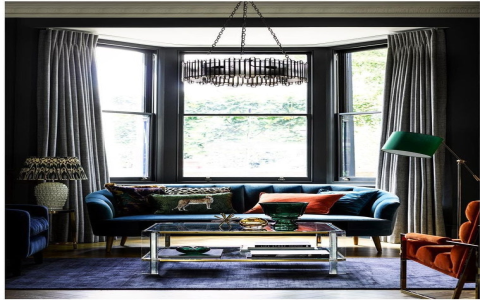Okay, so I was messing around the other day, you know how it is. Got this idea stuck in my head – diagonal lines. Yeah, just simple diagonal lines. Sounds easy, right?
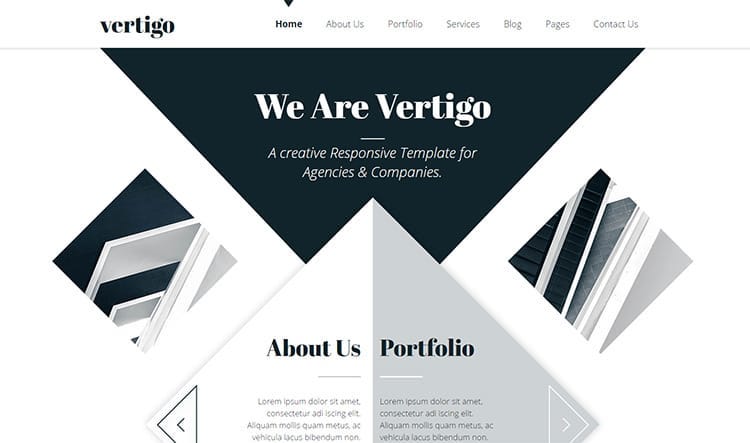
That’s what I thought. Famous last words.
I needed them for this little personal project, nothing fancy. Just wanted to spruce up a background a bit. My first thought was, “Ah, CSS gradients! `linear-gradient` will sort this out in no time.”
Well, “no time” turned into a good chunk of my afternoon. Getting those angles just perfect, and then making sure the colors weren’t hideous – man, it’s fiddly. You change one little number and suddenly it looks like a zebra threw up on your screen.
I spent ages tweaking, like a mad scientist in a lab full of slightly off-kilter stripes.
Then I thought, maybe I’m overcomplicating this. What about just using an image? Like a tiny repeating diagonal line. Felt a bit like going back to the dark ages of web design, but hey, if it works, it works.

So I fired up my ancient image editor, drew a line, saved it, tried it. It looked… okay. But then scaling it and making it look crisp on different screens? Nah, not ideal.
This whole thing reminded me of trying to hang a picture straight. You think it’s level, you step back, and it’s always just a tiny bit off. Infuriating! It’s those simple-sounding tasks that sometimes eat up the most time.
My kid asked me what I was doing, spending so long on “just lines.” How do you explain to a ten-year-old the existential angst of a slightly imperfect diagonal gradient? You can’t, really. They just want to know when dinner is.
So, back to the drawing board. Or, well, back to the CSS. I even considered using SVG for a hot minute. Drew a few “ elements. That gives you super sharp lines, which is great.
But then embedding it, making it responsive without it looking weird or taking up too much space… it felt like swapping one set of problems for another. I was just trying to get some simple stripes, not reinvent the wheel!

I almost gave up and just went with a solid color. Seriously. But I’m stubborn. So, I grabbed another coffee – my third, I think – and decided to really wrestle with that `linear-gradient` again.
I looked up a few examples, not to copy, but just to see if I was missing some obvious trick. Sometimes you just stare at something for so long you can’t see the simple solution right in front of your face.
What I ended up doing was layering a couple of gradients. That gave me a bit more control over the thickness and the spacing. Still took a lot of tiny adjustments. Button pushing, number changing, browser refreshing. You know the drill.
Little by little, it started to look like what I had in my head. Or close enough, anyway. It wasn’t gonna win any design awards, that’s for sure. But for my little project, it did the job.
The lines were diagonal, they looked reasonably clean, and I didn’t have to resort to some clunky JavaScript library or anything crazy. Just good old CSS, doing its thing, once I’d beaten it into submission.

It’s funny, isn’t it? You set out to do something you think will take ten minutes, and it ends up being a whole learning experience. Or maybe just a reminder that even the “simple” stuff in web development can have its quirks. At the end of the day, I got my diagonal lines.
And I guess I relearned the value of patience. And coffee. Lots of coffee. Probably not the most exciting story, but hey, that’s how it goes sometimes when you’re just tinkering around and sharing the bits and pieces.