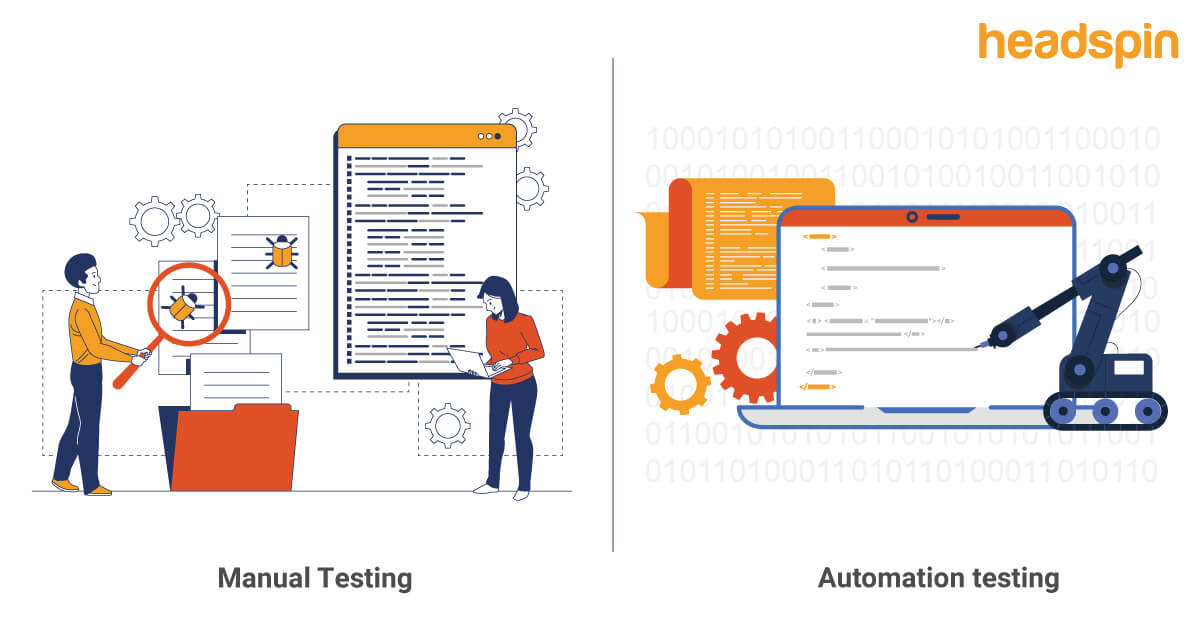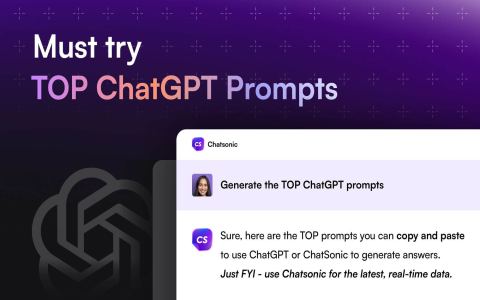You know, for the longest time, I was one of those “I can do it better myself” kind of people, especially with my computer stuff. And man, did I learn my lesson when it came to organizing my digital life. It was a real battle, this whole program versus doing things by hand thing.
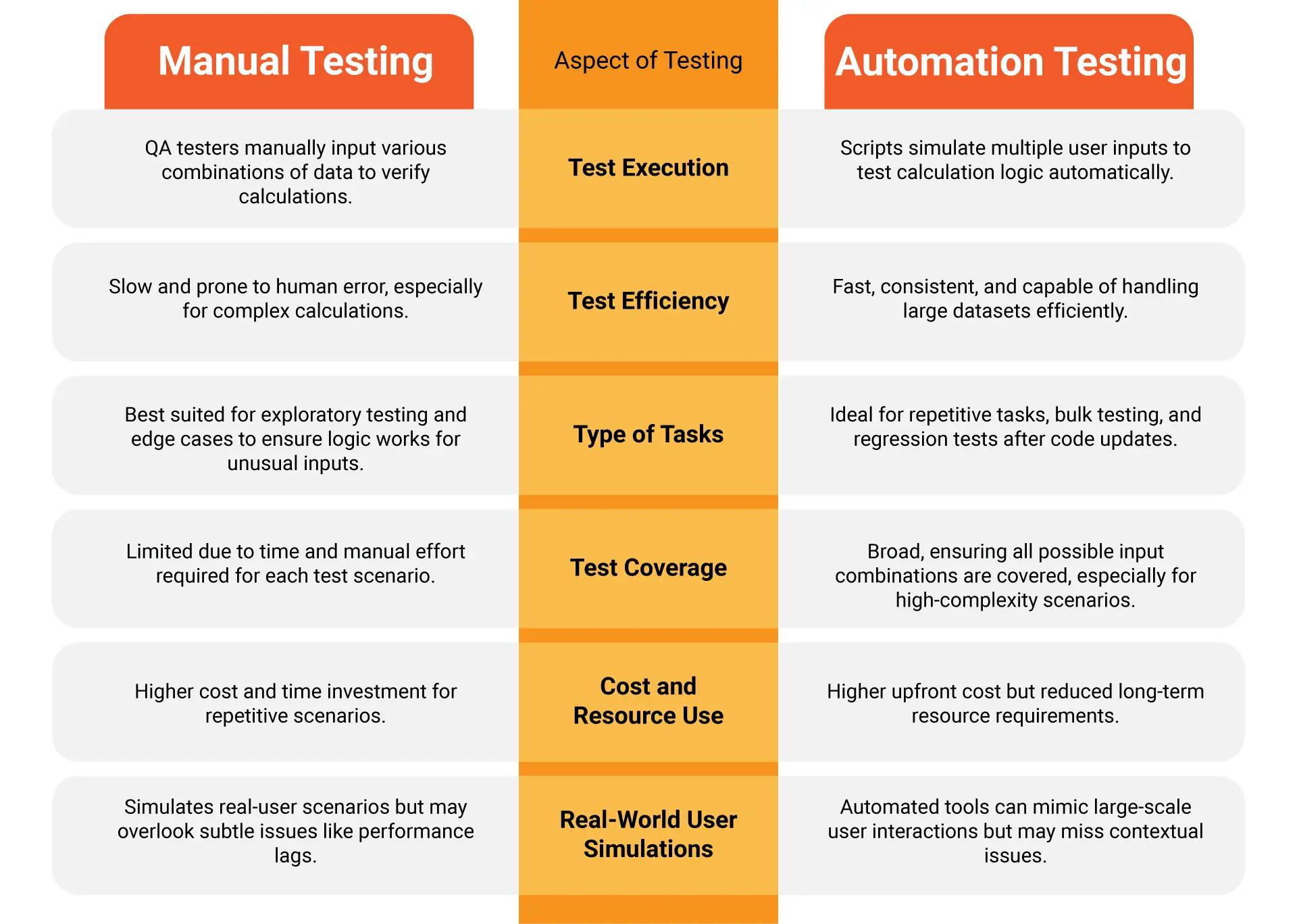
I used to have this massive collection of digital notes, articles I saved, code snippets, you name it. All just thrown into various folders. My “system” was basically relying on my memory, which, let me tell you, is not a reliable hard drive. I’d spend ages, and I mean ages, scrolling through folders, trying to find that one specific thing I saved, like, six months ago. It was a proper time sink.
The Manual Grind That Nearly Broke Me
I remember this one project I was working on. I needed to gather a ton of research. So, I was saving web pages, making notes in plain text files, downloading PDFs. Manually. I’d create folders like “Project_Research_Main,” then “Sub_Topic_A,” then “Really_Important_Links_For_Sub_Topic_A_V2_Final.” You get the picture. It was a mess.
Finding anything was like an archaeological dig. And cross-referencing stuff? Forget about it. I’d have like ten different files open, trying to piece things together. My desktop looked like a bomb had hit it. I even tried using a spreadsheet to keep track of my files and what was in them. That lasted about two days before I gave up. Too much work to maintain the work!
The worst part? I’d often forget what I’d named something or where I’d put it. So I’d end up re-doing research or re-saving articles I already had. So much wasted effort, it makes me tired just thinking about it.
Enough is Enough: Looking for a Program
The tipping point came when I missed a crucial piece of information for a deadline. I knew I had it saved somewhere, but for the life of me, I couldn’t find it in my manual maze of files. That was it. I was done. I just sat there, staring at my screen, and thought, “There has to be a program for this. Something, anything, is better than this chaos.”
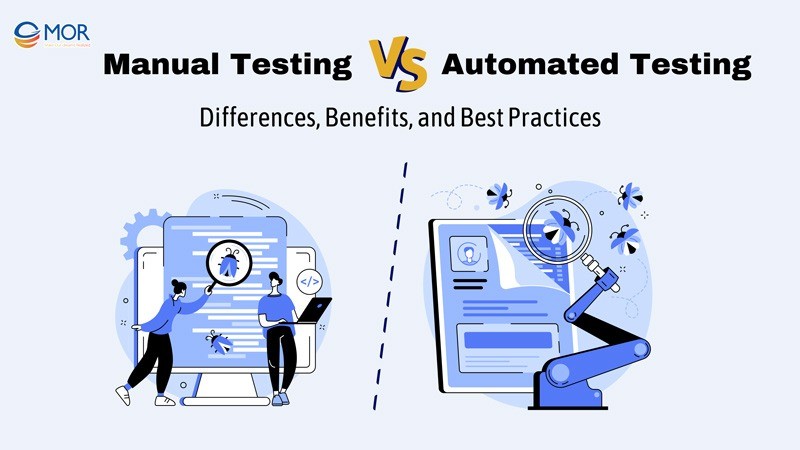
So, I started looking around. I didn’t want anything super complicated. I wasn’t trying to become a database administrator overnight. I just needed a way to dump all my stuff in one place and find it easily. I tried a few things. Some were too clunky, others wanted me to change my whole workflow in ways that didn’t make sense for me.
I even thought about writing a little script myself. I tinker with code a bit. I figured, how hard could it be to make something that just indexes text files? Well, harder than I thought, especially when you factor in different file types, and wanting to tag things, and making it, you know, actually usable without typing a bunch of command line stuff every time.
- First, I tried a simple file-search utility. Better than the built-in Windows search, but still not great for organizing thoughts.
- Then I looked at some note-taking apps. Some were too focused on just notes, and I had all these PDFs and web clips.
- I almost gave up and went back to my folder nightmare. Almost.
Finding the Right Tool and How It Changed Everything
Then I stumbled upon a type of program that’s like a personal knowledge base. You just throw everything at it – notes, web pages, documents, images – and it helps you organize and, more importantly, find stuff.
Getting started was a bit of work, I won’t lie. I had to import all my existing mess. That took a weekend, just dragging and dropping and letting the program chew through it all. But once it was in there? Oh my goodness.
Suddenly, I could just type a few keywords, and BAM! There were all the related notes, articles, anything. It was like magic. I could tag things with multiple labels, link notes together. The stuff I used to try and do with my crazy folder names and my unreliable memory, the program just… did it. Effortlessly.
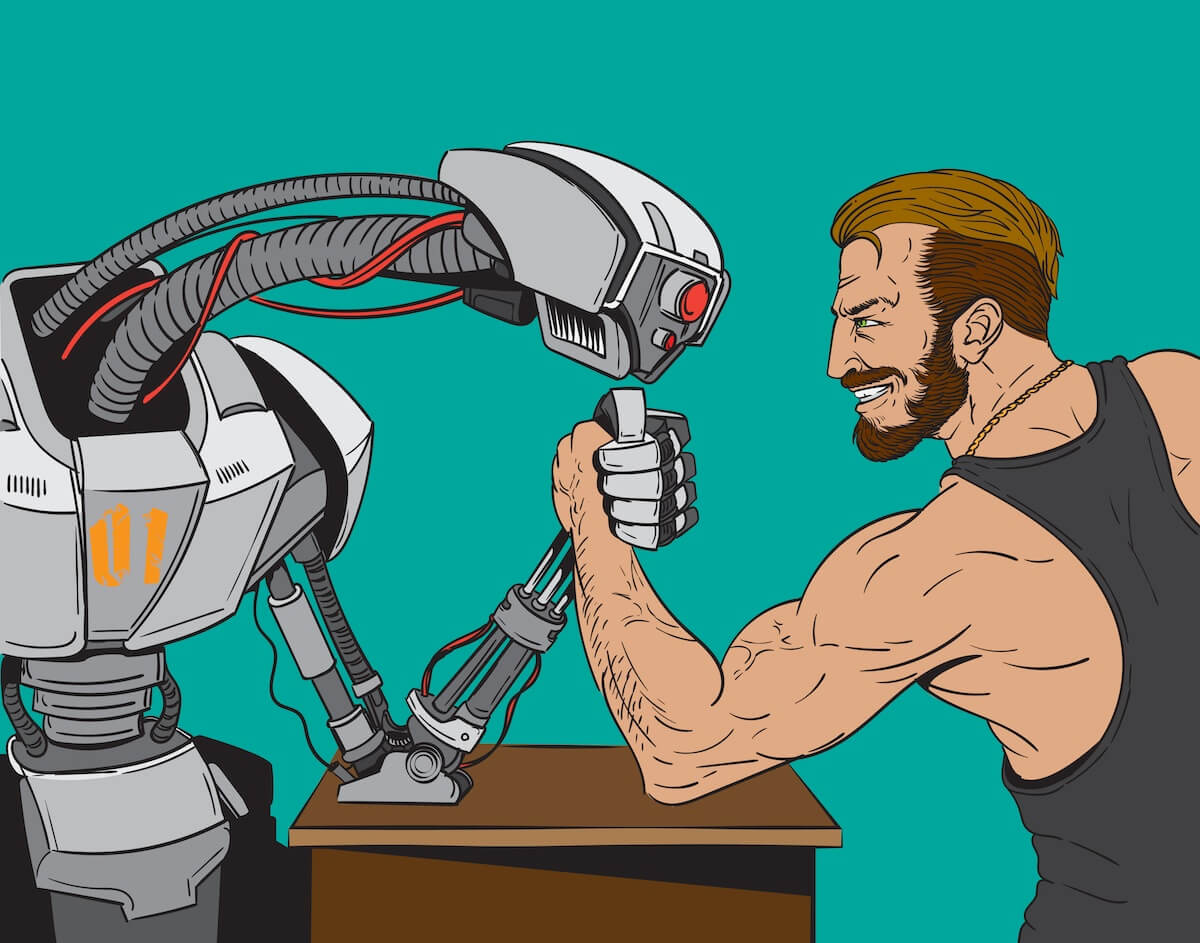
The biggest thing for me was the mental relief. I stopped worrying about “where did I put that?” or “what did I name that file?”. I just dump it into the program, add a few quick tags if I feel like it, and I know I can find it later. It’s freed up so much brain space.
Now, when I’m researching, I just clip things directly into it. No more manual saving, renaming, folder-creating dance. It’s all there, searchable, connected.
Program Wins This Round, Hands Down
Look, I’m still a fan of understanding how things work, and sometimes doing things manually gives you that. But for managing a large volume of information, especially when you need to recall it quickly and reliably? A program is the way to go. No doubt in my mind.
My old manual system wasn’t really a system. It was just me fighting a losing battle against digital clutter. The program brought order. It does the heavy lifting, the boring repetitive stuff that humans are actually pretty bad at consistently.
Sure, you gotta pick the right program, one that fits how you work. But spending a bit of time finding that tool, and learning it, pays off big time. For me, it was the difference between constant frustration and actually being able to use the information I was gathering. So yeah, in the case of “program vs manual” for my digital brain? Program for the win, every single day.