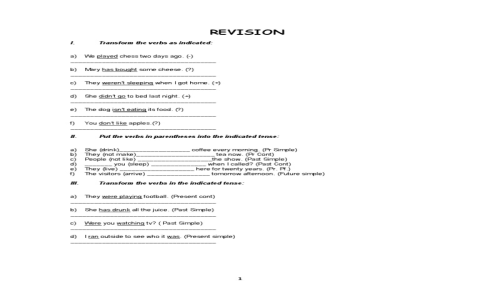My Adventure with “PIFTIE”
Alright, so let me tell you about this thing I cobbled together, which I ended up calling “PIFTIE.” It stands for “Picture Filtering Tool, Incredibly Easy” – well, the “incredibly easy” part was more aspirational at the start, to be honest.

It all kicked off because I had this massive folder of digital photos from years ago. You know, the kind that just sit there. I wanted to give them a specific, kinda retro look, but consistently. I poked around at some fancy software, but geez, either they wanted a monthly fee, or they were so bloated with features I’d never use. Just too much hassle.
So, I thought, “Heck, I can probably whip something up myself.” Famous last words, right?
The First Stumble
My first brilliant idea was to use some Python libraries. I’d heard about Pillow and OpenCV. Sounded straightforward. Wrong. I spent a good afternoon just wrestling with installations. Getting the right versions, dealing with dependencies that screamed at each other – it was a nightmare. I almost threw my keyboard across the room. I was trying to make things easier, not give myself a new unpaid IT support job.
After muttering some choice words, I stepped away. Clearly, that approach was a bust for what I wanted: something quick and dirty.
Back to Basics, Kinda
Then, a little lightbulb went on. I remembered those old-school command-line image tools. Powerful, no frills. I figured, if I could find the right commands, I could just automate them. So, I started digging around for a simple command-line image processor. Found one that looked promising, something that could adjust contrast, colors, and maybe add a bit of noise for that vintage feel.

I opened up a terminal – yeah, getting my hands dirty. I picked one test photo and started playing. Tweak this, tweak that. Lots of trial and error. I’d run a command, check the output. Not quite. Change a parameter, run it again. Better. I must have generated like fifty versions of that one photo until I landed on a set of adjustments that gave me the look I was after. I carefully jotted down the magic incantation of commands.
Making it “Work” for Real
Okay, so I had the recipe for one photo. Now, how to apply it to hundreds? My first instinct was a batch file, being on Windows and all. But then I remembered how much I hate fighting with batch file syntax for loops and handling filenames with spaces. Ugh.
So, I circled back to Python, but this time with a much simpler plan: just use it to run the command-line tool. No fancy image manipulation libraries directly in Python. Just a script to pick up all the JPEGs in a folder and feed them, one by one, to the command-line program with my pre-defined settings.
Writing the Python script wasn’t too bad this time. I got it to loop through files. Then, bam! Hit a snag with filenames that had spaces. Of course. Spent a bit of time figuring out how to properly wrap those in quotes so the command line wouldn’t get confused. Always the little things, isn’t it?
Another thing: I definitely didn’t want to overwrite my original photos. No way. So, I made the script create a new subfolder, something like “PIFTIE-Output,” and dump all the processed images in there. Safety first.

The “PIFTIE” in Action
And then, the moment of truth. I pointed the script to my big photo folder and let it rip. It chugged along, and slowly but surely, the “PIFTIE-Output” folder started filling up with newly filtered images. It actually worked! I checked a bunch, and they all had that consistent look I was aiming for.
So, “PIFTIE” was born. It’s not a polished app with a shiny interface. It’s just a humble script. And the “incredibly easy” part? Well, building it wasn’t a walk in the park, full of those annoying little detours. But using it now? Yeah, that’s pretty easy. Just run the script, and it does its thing.
What I learned? Sometimes, trying to be too clever at the start just complicates things. Sticking to simpler tools, even if they seem a bit old-fashioned, can get you where you need to go without pulling all your hair out. And there’s a certain satisfaction in making your own little thing, even if it’s rough around the edges. It does exactly what I want, no more, no less. And that’s pretty cool.