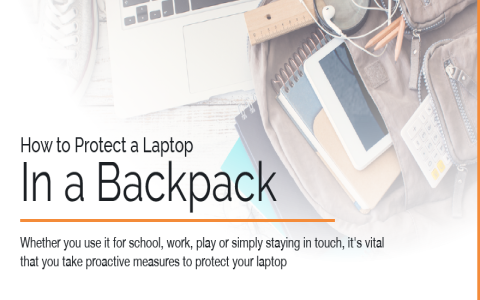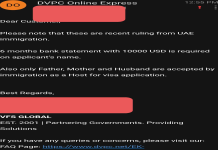So, I was gearing up for this big international trip, right? And then it hit me – my laptop. That thing’s practically my brain. Got everything on it. Just tossing it in my bag and hoping for the best? Nah, not when you’re crossing borders. That just spells trouble, or at least a massive headache if something goes wrong.
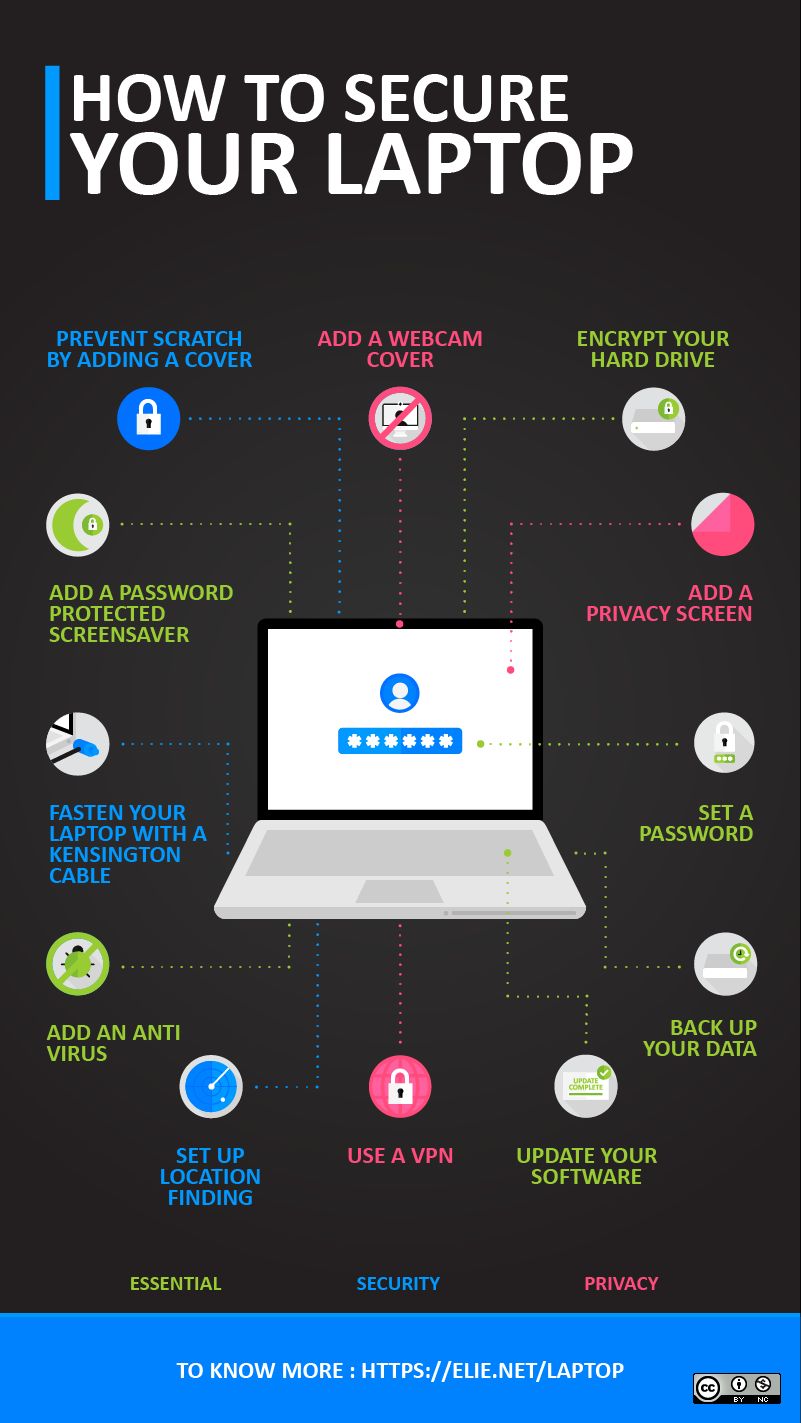
My Pre-Travel Laptop Lockdown Saga
First things first, I thought about backups. I know, I know, it’s the most boring advice ever, but seriously, can you imagine losing all your files? So, I dug out an old external hard drive. Copying everything over took an absolute age. My laptop sounded like it was about to take off. Then, paranoia kicked in. What if the drive gets swiped too? Or just decides to die on me? So, cloud backup it was. My internet connection just about cried trying to upload gigs and gigs of stuff. That was a whole evening gone, just watching a progress bar inch along. Frustrating, to say the least.
Then I got to thinking about prying eyes. You hear stories, right? Especially when you’re going through different countries. So, encryption was next on my list. My machine has that BitLocker thing built in, so I went ahead and switched that sucker on. Full disk. Seemed like the smart move. Of course, then it spits out this super long recovery key. Scribbled it down on a piece of paper, stuck it somewhere “safe.” Note to self: probably need to actually remember where that “safe” place is. That was a bit of a faff, making sure it was all set up right and not messing anything up.
And passwords. Oh man, passwords. The bane of my existence. I went through and made sure my main laptop login was something a mind reader couldn’t guess. Then I remembered the BIOS password – dug into the startup settings for that one, which is always a fun little adventure. And then I tried to make sure I wasn’t using “Fluffy1” for anything important online that I might need to access. It’s a total pain, juggling all those different complex passwords. Everyone says get a password manager. Yeah, I did that eventually. But setting that up and getting all my old, crappy passwords moved over? Another chunk of my weekend just vanished into thin air.
Software updates were next. All those little notification icons I usually just swat away like annoying flies? Time to pay attention. Antivirus definitions, operating system patches, browser updates – the whole lot. Click, wait, restart. Click, wait, restart. Felt like I spent a solid hour just nursing my laptop through its endless update cycle. But hey, at least it’s supposedly less vulnerable, or so they tell me. You just gotta do it.
Actually Hitting the Road (with a Secured Brick)
Then I thought about the physical side of things. You know, when you’re actually traveling and out in the wild. I’d seen those laptop cable locks. Debated it for a bit, then picked one up. Figured in a hotel room, locking it to a chunky table leg or something solid is better than just leaving it sitting there asking to be nicked. It’s not Fort Knox, but it’s a deterrent, right? And airports? Man, that laptop was practically glued to my hip. Never let it out of my sight for a second. Common sense, really. Though I did see this one person at the gate lounge leave their fancy laptop wide open on a seat and wander off to get coffee. Some people just like to live dangerously, I guess.

A bit late in the game, I had this thought: why am I even carrying all this digital baggage? So I started a big clear-out. Deleted old files I didn’t absolutely need, archived stuff I wouldn’t need immediate access to on the trip. Less data on the machine means less to lose, less to worry about if the worst happens. Took a surprising amount of time to sift through years of digital hoarding. It’s amazing the junk you accumulate.
And public Wi-Fi. Ugh. Airport lounges, coffee shops, even some dodgy hotel networks – you just don’t know who’s snooping around on those. So, 加速器. Made absolutely sure I had a decent one installed and, more importantly, tested it before I left. Learned that lesson the hard way on a previous trip where I diligently set up a 加速器 and it just flat-out refused to connect when I actually needed it in a foreign cafe. That was a special kind of annoying.
The “Well, Crap” Plan
Finally, I thought about the absolute worst case: it gets stolen. Despite all my careful prep. So, I made a note of the serial number, make, model, all that identifying jazz. Kept it on a piece of paper in my wallet, separate from the laptop bag, obviously. And I double-checked that the “Find My Device” feature, or whatever your OS calls it, was enabled. Not entirely sure how much good it would actually do if it ended up on the other side of the world, but it felt like I should at least tick that box. Better than nothing.
So, off I went on my travels. Lugged that laptop through countless airports, security checks, the lot. Was I a bit more on edge about it than usual? Yeah, probably a little. Did anything bad happen? Nope, thankfully. Smooth sailing on that front. But going through all those steps beforehand, even though it was a bit of a chore and ate up a fair bit of time, definitely gave me some peace of mind. It’s a hassle, no doubt about it. But the thought of dealing with a lost or compromised laptop while you’re miles from home? That’s a whole other universe of hassle I’d rather avoid. It’s like, you do all this prep, cross your fingers, and then you just hope for the best. That’s travel for ya, I guess. Always an adventure, one way or another.