So, you’re trying to book a hotel and actually want it to be, you know, near the thing you’re visiting? Sounds easy. It hardly ever is, in my experience. I’ve ended up in some pretty “creative” locations thanks to vague descriptions and my own past foolishness.

I used to just punch in the city name on those big booking sites, pick something that looked decent and wasn’t outrageously priced. Half the time, I’d find myself a “short 20-minute drive” away from where I actually needed to be, which really means a 40-minute nightmare in traffic, plus parking fees. No thanks. After a few of those delightful experiences, especially that one time in Austin where “close to downtown” apparently meant a different zip code, I knew I had to get smarter with this.
My Not-So-Secret Method to Actually Land a Good Spot
It ain’t rocket science, but it’s what I do now, and it usually works. First off, I hit up a general search engine, like Google or whatever. I don’t even look at hotels yet. I search for my main point of interest. Say, “Main Street Music Venue, Anytown” or “Big Important Conference Center.”
- I look at the map view. Get my bearings. See what’s actually around it. Is it a wasteland of highways or are there, you know, streets and other buildings?
- Sometimes I’ll even search for “restaurants near Main Street Music Venue, Anytown” just to see if it’s a dead zone after dark.
Once I have a mental map, or even a physical pin dropped on an online map, then I start looking for hotels. This is where it gets a bit more specific. I usually open up one of those big hotel booking websites. But I don’t just type in “Anytown” anymore. Oh no.
- If the site has a “search by landmark” or “search near address” option, I use that. Gold. Pure gold.
- If not, I zoom way in on their map feature to the area I identified earlier. Then I look for hotel icons only in that little zone I’ve picked. Some sites let you draw a little circle or square. Use that.
- I still read reviews, but I specifically look for comments about location. “Great location, walk to everything!” is what you want. “Bit of a hike to get anywhere” is a red flag, obviously.
I remember planning a trip to this festival, and the official site was miles out. I used this method, found a little independent place just a 10-minute walk from a side entrance nobody seemed to use. Paid less, got in faster. Felt like a genius, not gonna lie. My buddy who just booked “near the festival city” was stuck in shuttle bus hell for an hour each way. He wasn’t too happy.
A couple more things I’ve learned, mostly the hard way:
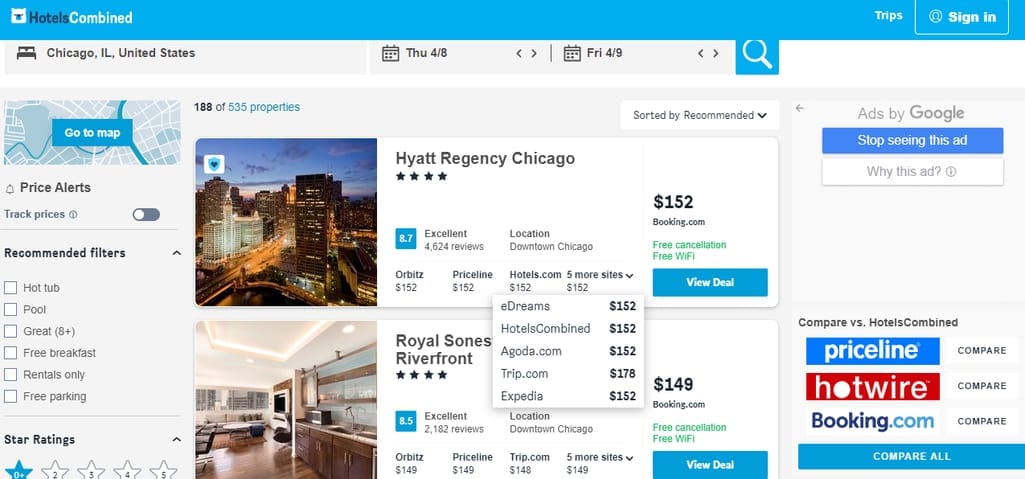
- The word “near” on a hotel’s own website can mean pretty much anything they want it to. “Near the airport” could mean a 15-minute shuttle ride you have to pay for. Always verify on a neutral map.
- Look for cross-streets or specific addresses if you can. “Hotels near Elm Street and 4th Avenue” is way better than “Hotels in Downtown.”
- Sometimes, I even use street view on the map to check out the vibe of the area. Does it look like somewhere I want to be walking around after 10 PM? Good to know.
It takes a few extra minutes, for sure. But trust me, showing up and realizing your hotel is perfectly placed, instead of in the middle of nowhere, makes the whole trip better. No more “creative” locations for me if I can help it.










